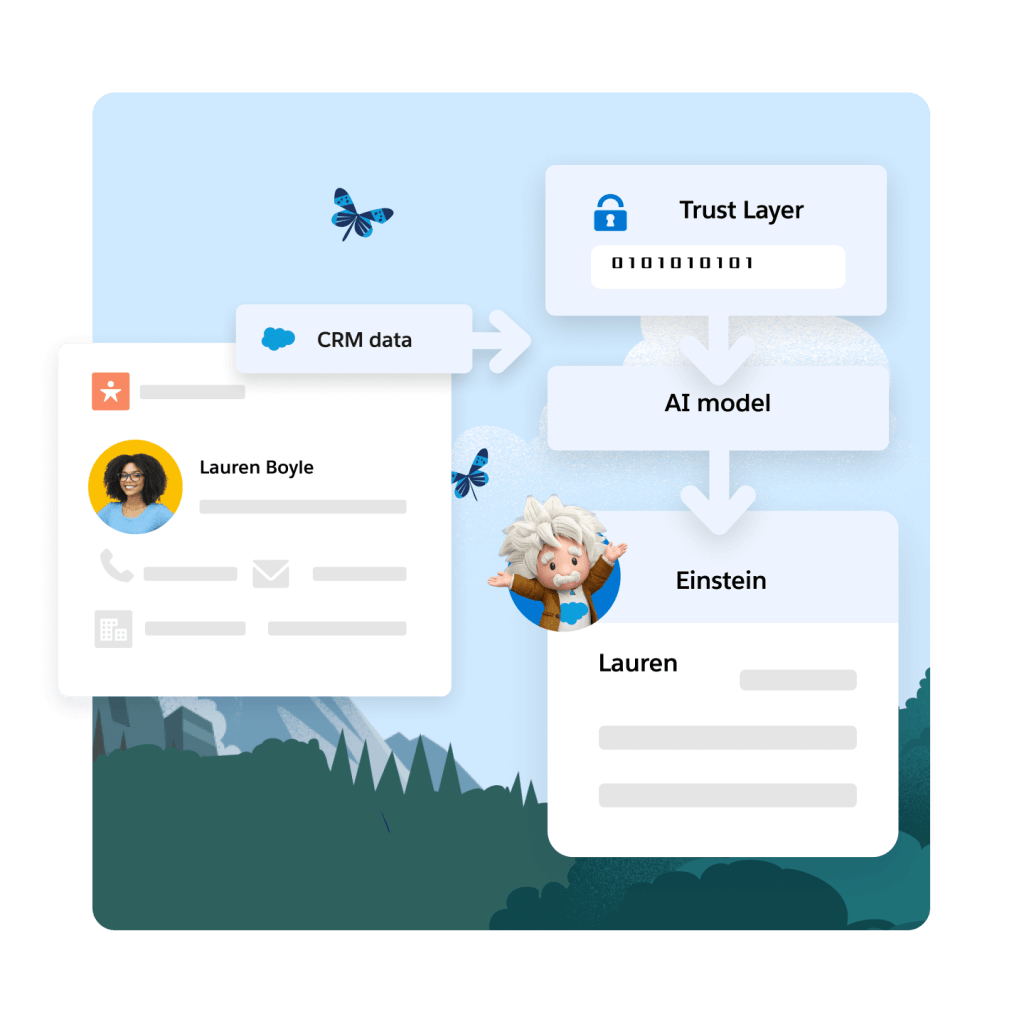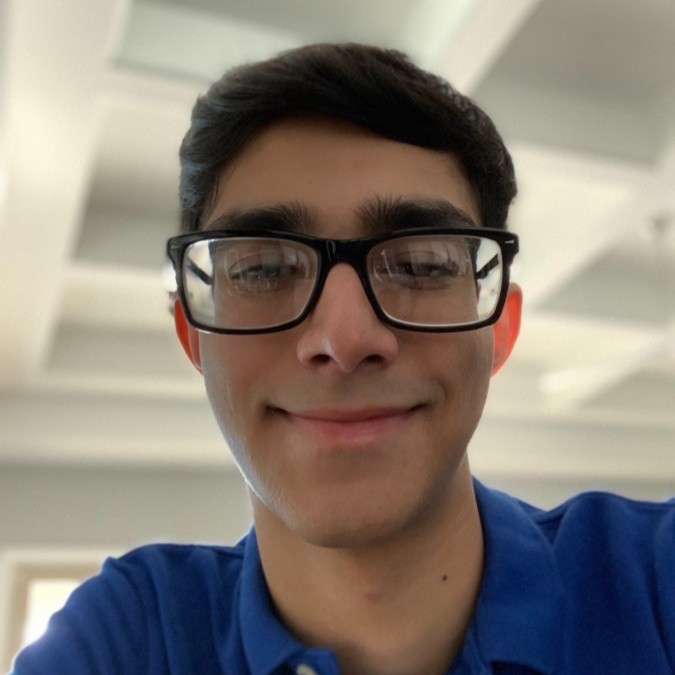Introduction
Einstein Activity Capture sometimes confuses Salesforce admins. The key question is whether users need to have the feature enabled on their page before activating it. Many find this process unclear, and it can lead to syncing problems across the team. This article lays out the challenge and explains how to overcome it while discussing a better solution.
Real-world Experience
Let's consider a recent example that highlights this challenge.
I've been wondering about Einstein Activity Capture. Do we have to enable it on the user page before the process starts? I saw an 'EAC enabled' checkbox, but it's unclear to me...
This case shows a common struggle among Salesforce admins trying to decide if manual pre-activation is necessary for seamless data capture.
Einstein Activity Capture Solution
The discussion shows there is confusion about whether the activation should happen on the admin side or by each user. The setup flow and available options vary by Salesforce edition and configuration. Often, even when the feature is turned on in Setup, the user page may not show it as active until the user takes extra steps. Below are the steps needed to resolve this issue:
Verify Salesforce Edition
Check that your Salesforce edition supports Einstein Activity Capture. Go to Setup > Company Information to confirm feature availability.
Confirm User Settings
Review the user page to see if the 'EAC enabled' checkbox is ticked. If not, guide each user to manually enable it or check the activation instructions in Salesforce Help.
Follow the Activation Process
Ensure that the new activation flow in Setup is fully completed. If issues persist, review the user documentation and system settings for any missed steps.
Limitations to Consider
This solution works for many but not all cases. In large organizations, manual enablement can lead to inefficiencies. There may be backend delays or configuration nuances that require extra monitoring over time.
Alternative Solution
It can be frustrating when Einstein Activity Capture causes confusion with manual activations and syncing problems. DryMerge offers a different approach. DryMerge is an AI-native app that integrates with Salesforce and your email and calendar systems to keep your data updated automatically. It syncs your emails and calendars into Salesforce so you do not have to manually toggle settings on each user page. This means you face fewer errors and save time, with the app carefully picking out the details that matter for your tasks.
EAC vs. DryMerge Comparison
| Feature | Einstein Activity Capture | DryMerge |
|---|---|---|
| Custom Object Sync | Automatic sync to custom objects isn't supported | Emails, calendar events, and anything else can be synced to your custom objects in Salesforce |
| Email Attachments | Attachments are not captured or saved to Salesforce | Email attachments are captured and saved in Salesforce however you need |
| Multiple Email Accounts | Cannot connect to both Gmail and Outlook simultaneously | Connects to both Gmail and Outlook simultaneously |
| Unstructured Data Processing | Limited ability to extract and organize meaningful data from unstructured email content | AI processing of unstructured email content to extract key details and create structured records |
| Data Enrichment | Basic activity logging with minimal data enrichment capabilities | Intelligent enrichment that pulls contact details, action items, and key insights from communication data |
By addressing these key limitations of Einstein Activity Capture, DryMerge offers a comprehensive solution that empowers your team with superior data handling capabilities. From intelligent processing of unstructured data to advanced enrichment features, DryMerge transforms your communication data into actionable insights while providing the flexibility to work with custom objects and multiple email accounts.
Tired of Einstein Activity Capture issues?
We'd love to show you how DryMerge handles emails, calendar events, and unstructured data extraction more reliably and accurately than Einstein Activity Capture.